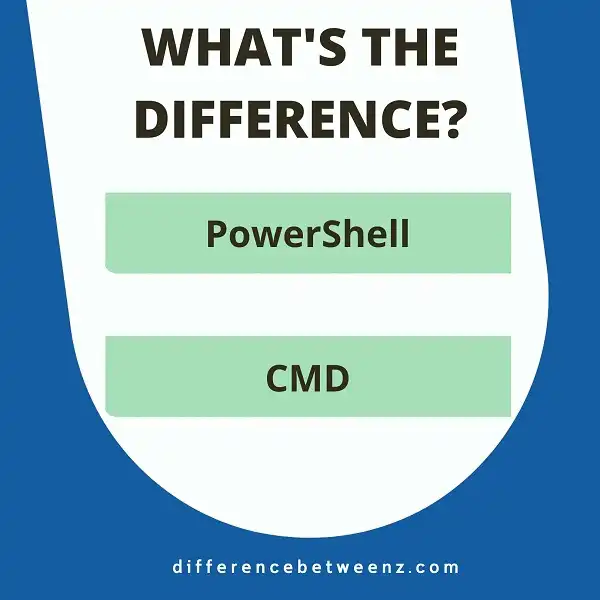PowerShell and CMD are two command-line interface (CLI) shells that allow you to interact with your computer. Both shells have their own unique features, but which one is right for you? In this blog post, we’ll compare PowerShell and CMD and help you decide which one is best for your needs.
What is PowerShell?
PowerShell is a computer language created by Microsoft for the efficient automation and configuration of computer systems. PowerShell, released in 2006, is an open-source command-line shell with capabilities that manage and control computers from a remote location.
- PowerShell was designed to be used as a scripting language primarily but allows administrators to interactively administer their environment through common commands.
- PowerShell scripts are used to enable IT Professionals to configure systems, deploy applications and monitored processes in cloud-based services like Azure or AWS.
- PowerShell allows organizations to streamline the process of system maintenance and troubleshooting. This powerful computer language provides businesses with great utility at a minimal cost due to its open source nature.
What is CMD?
CMD, also known as Command Prompt or Windows Command Processor, is a computer language used in DOS operating systems. CMD gives instructions to the computer in the form of text-based commands by allowing users to create batch files and access various directories in order to execute specific tasks.
CMD commands allow users to interact with their computer by modifying settings, searching for files, and managing other preferences. CMD’S versatility makes it an invaluable tool for anyone looking to take control of their computing experience. CMD commands are easy to learn and can be helpful when trying to troubleshoot computer issues or explore new software. With CMD language, the possibilities truly are endless!
Difference between PowerShell and CMD
PowerShell and CMD are two different computer languages. PowerShell is built on a Microsoft .NET-based environment while CMD is based on older operating system command structures. PowerShell enables users to write complex code, and provides them with more powerful commands across multiple platforms such as Windows, MacOS, and Linux OS.
PowerShell’s development has been much faster than CMD’s which leads to PowerShell being seen as the newer version of language. PowerShell does have some similarities with CMD in that both are for automating tasks and running commands but the differences in their capabilities make PowerShell much more beneficial for managing complicated operations or infrastructure.
Conclusion
So, what’s the difference between PowerShell and CMD? In a nutshell, PowerShell is more powerful and versatile than CMD. It has more features and can be used to automate tasks, while CMD is limited in its functionality. If you want to start using PowerShell, our guide will show you how.