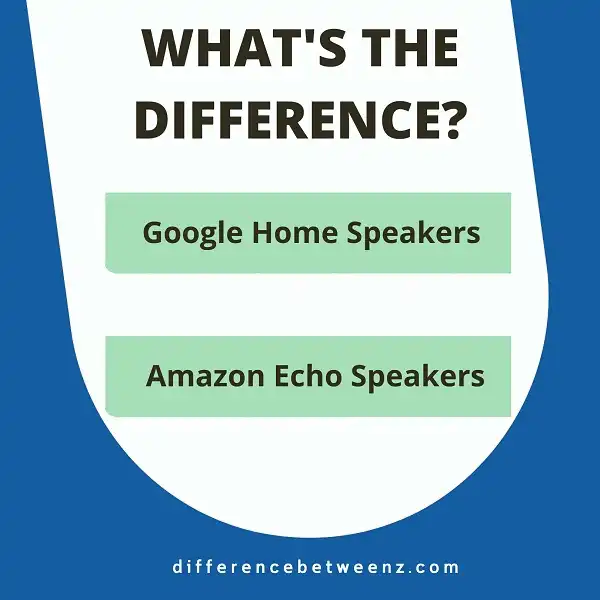Smart speakers, such as Google Home and Amazon Echo, are quickly becoming a regular image in kitchens, living rooms and bedrooms. But which one is better? Which one should you buy? They are the same? Infect let’s try to know what is Difference between Google Home & Amazon Echo Speakers.
We will try to answer all your questions and help you choose the right system for your home. If you are buying a single device, it doesn’t really matter much, but most people decide that they want more than one to cover the various areas of your home. Some people get to put one in each room. The bad news is that there is no easy answer to which system is the best, so you will have to keep reading to get more information before deciding.
Difference between Google Home & Amazon Echo Speakers
Before talking about the assistants integrated in these speakers and smart screens, it is worth looking briefly at the ranges offered by each company.
The range of Amazon Echo devices is much wider than that of Google. It offers an Echo for every possible budget, from the Echo Flex wallet-friendly (£ 24.99 / $ 24.99) to the Echo Show smart screen with its 10-inch screen. That costs £ 219.99 / $ 229.99. There is also a new version of the Echo Dot with a built-in clock display.
There are now three Echo Show screens: 5.5, 8, and 10 inches, five speakers (including the high-end Echo Studio) and you will find that Alexa is integrated into several other products, including Amazon’s own Fire TV Cube, as well as soundbars, third-party televisions and speakers available on thegadgetspro.
In addition, Amazon sells accessory devices such as the Echo Wall Clock that can display countdown timers that you have set up with Alexa.
The Google Home range, part of which is now called Google Nest, is not as complete, but this makes it easier to understand.
Start with the £ 49.99 / $ 49.99 Google Home Mini and reach the maximum with the Google Home Max at £ 299 / $ 299. There are two smart screens: the 8-inch Nest Hub and the new 10-inch Nest Hub Max for £ 219 / $ 229, which matches the biggest Echo Show.
Both Google and Amazon constantly increase the capabilities of their assistants. Both can identify who is speaking to them and offer personalized responses or content, such as what is on their agenda today.
Amazon has given Alexa some new and useful capabilities, such as Guard mode, where it will alert you if you hear broken glass or other sounds in your home that you probably want to know while you’re at work. However, many of these features are released first in the US. UU. And it may take a long time to filter to other regions.
Smart House
Both assistants are especially useful if you have compatible smart home devices, such as lights, plugs, and switches. Using only your voice you can turn these things on and off and you can group them so that they turn on and off together.
We know that these systems also permit you to group smart devices in a single room with a Google Home or Amazon Echo in that room. This allows you to say “Alexa, turn off the lights” or “OK Google, turn off the lights” and they will know what lights you mean.
Routines are another shared skill: you can configure several things to happen when you issue a custom command. You could say “good night” and all the lights will go down, the heating will go out and the light in your room will come on.
Music
- Alexa very capable to play music
- Google is also good, but not compatible with Apple Music
Music is one of the main reasons why people buy a smart speaker and, of course, both attendees are happy to play any music you ask. Each company expects you to subscribe to its own music streaming service (Google Play Music or Amazon Music), but you can also use other services such as Spotify if you subscribe to that. Amazon is also compatible with Apple music now.
But opting for the ‘native’ service gives you the best experience. For example, if you have an Echo Show and use Amazon Music, you will see the lyrics appear synchronized for many songs, but you lose that function if you play Apple Music on an Echo Show.
Both Google and Amazon allow you to play synchronized music on multiple devices, but this usually only works with your own brand hardware, with very few exceptions.
And while we talk about the subject, buying a third-party speaker with Google Assistant or Alexa can often leave it blocked from certain functions, such as making calls to friends and family.
Recently, Amazon eliminated the ability to play BBC Radio through the TuneIn service, so you must now enable the BBC’s ability which, due to Amazon’s limitations, does not support alarms or multi-room. This change does not affect Google, since it does not use TuneIn.
TV control
You can use Alexa or Google Assistant to control what you see on your TV. However, you will need compatible hardware. For Alexa, that must be an Amazon Fire TV, while for Google, you will need a Chromecast.
Abilities
One difference between the systems is Alexa Skills, which are like applications that you ‘enable’ in the Alexa application. Some of these are just dumb games like “Meow meow” that make Alexa meow when you make that sound. But many are really useful, such as getting train schedules and updates on the state of public transport or are skills specifically made by hardware manufacturers to make their kit controllable through Alexa.
The Google Assistant is also compatible with a wide range of hardware, but if it not only works immediately, there is nothing you can do about it, and developers cannot create additional games and other skills.
Communication
- Google Home allows you to chat with any Google contact
- Amazon is mainly limited to Echo users, but it can also make phone calls
Verdict
If you have come here, you will realize that it is impossible to say that one system is better than the other. Just remember that you can’t really mix and match systems: you can opt for Echos or opt for Google devices. Otherwise, it is too confusing. Once you’ve chosen, check out the best Amazon Echo deals and the best smart home deals.