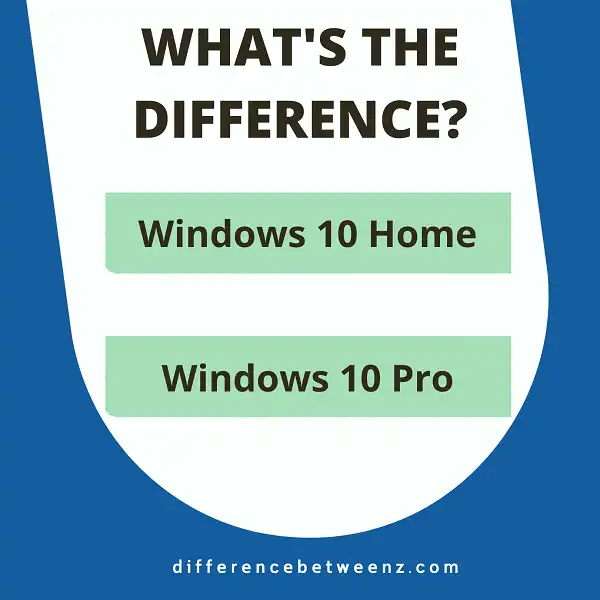Windows 10 is the latest operating system released by Microsoft. There are two editions of Windows 10 available to consumers: Windows 10 Home and Windows 10 Pro. Both editions have some features in common, but there are also some important differences. In this article, we will take a look at the key features of each edition, so that you can decide which one is right for you.
What is Windows 10 Home?
Windows 10 Home is a personal computer operating system released by Microsoft as part of the Windows NT family of operating systems. It was released on July 29, 2015, and is the successor to Windows 8.1. Windows 10 Home is designed for use in PCs, laptops, and 2-in-1s.
Windows 10 Home includes all the features of Windows 10 except for Windows 10 Enterprise and Windows 10 Education. Windows 10 Home also includes support for Windows Hello and Cortana. Windows 10 Home is available in both 32-bit and 64-bit versions.
What is Windows 10 Pro?
Windows 10 Pro is a version of Windows 10 that is targeted toward businesses and users who need more advanced features. It includes all the features of Windows 10 Home, plus additional security and management tools. Windows 10 Pro also introduces support for BitLocker, which allows you to encrypt your hard drive and protect your data from theft.
In addition, Windows 10 Pro provides access to the Windows Store for Business, which offers a curated selection of apps that are suitable for businesses. If you are looking for an operating system that offers more features and flexibility, then Windows 10 Pro is the right choice for you.
Difference between Windows 10 Home and Windows 10 Pro
Windows 10 Home and Windows 10 Pro are two versions of the Windows 10 operating system. Both versions offer a variety of features, but there are some key differences between the two.
- Windows 10 Home is designed for use on personal computers, while Windows 10 Pro is designed for use on business computers.
- As a result, Windows 10 Pro includes a number of features that are not available in Windows 10 Home, such as the ability to connect to a business network and access certain security and management tools.
- In addition, Windows 10 Pro is significantly more expensive than Windows 10 Home. For most users, Windows 10 Home will be sufficient for their needs.
However, if you require the additional features offered by Windows 10 Pro, then you will need to purchase the more expensive version.
Conclusion
The main difference is that Windows 10 Pro offers more features and security options. If you need to use BitLocker to encrypt your hard drive, join a domain, or run virtual machines, then you’ll need Windows 10 Pro. Otherwise, if you don’t need any of those extra features, the cheaper and less complicated option is Windows 10 Home.