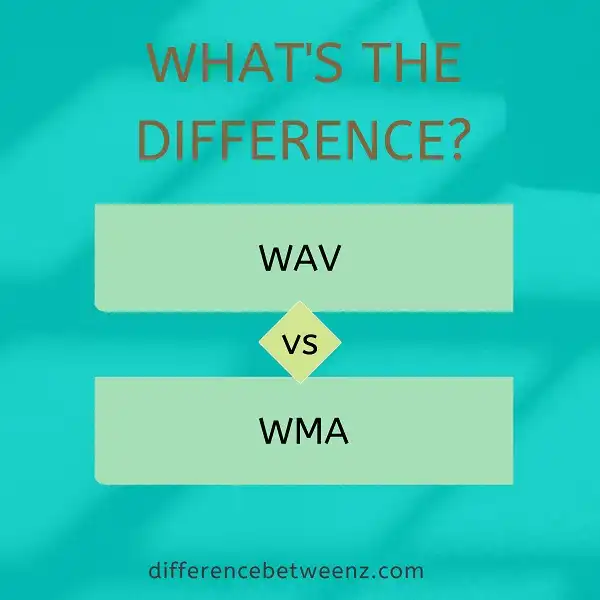Audiophiles have long debated the difference between WAV and WMA formats. Some swear by one format or the other, while others claim there is no discernible difference. So, what’s the real story? Let’s take a closer look at both formats and see which one comes out on top.
What is WAV?
WAV is a popular audio file format that is used for storing CD-quality audio files. WAV files are uncompressed, which means they maintain the full quality of the original recording. However, WAV files are also large in size, which can make them difficult to store and share. WAV files are typically used for storing music files, but they can also be used for storing other types of audio, such as voice recordings. WAV files can be played on most media players and can be edited with most audio editing software.
What is WMA?
WMA is a popular audio file format that is commonly used for storing music files. WMA stands for Windows Media Audio and is a proprietary format developed by Microsoft. WMA files are typically encumbered by digital rights management (DRM) restrictions, which limits their playback on certain devices. WMA files can be played back on a variety of devices, including PCs, tablets, and smartphones. WMA files are generally smaller in size than other popular audio file formats, such as MP3 and WAV.
This makes them ideal for storing on devices with limited storage space, such as mobile phones. WMA files can be encoded at a variety of bitrates, which affects the sound quality of the file. Higher bitrate WMA files will have better sound quality but will take up more storage space. WMA files can also be lossless, which means they provide CD-quality audio without taking up as much storage space as a WAV file. Lossless WMA files are typically only used for storing music files and are not as common as lossy WMA files.
Difference between WAV and WMA
WAV and WMA are two popular audio file formats. WAV is a lossless format that preserves all the detail of the original recording. WMA is a lossy format that compresses the audio, resulting in some loss of detail. WAV files are typically larger than WMA files, but both can be played on most media players. WAV is generally considered to be superior in terms of sound quality, but WMA may be more convenient for some users due to its smaller file size.
Conclusion
WAV and WMA are both audio file formats, but there are some key differences between the two. WAV files are uncompressed, while WMA files are compressed. This means that a WAV file will take up more space on your device than a WMA file of the same length. Additionally, a WAV file can only be played on devices that have a sound card installed, while a WMA file can be played on any device that has Windows Media Player or an equivalent program installed.