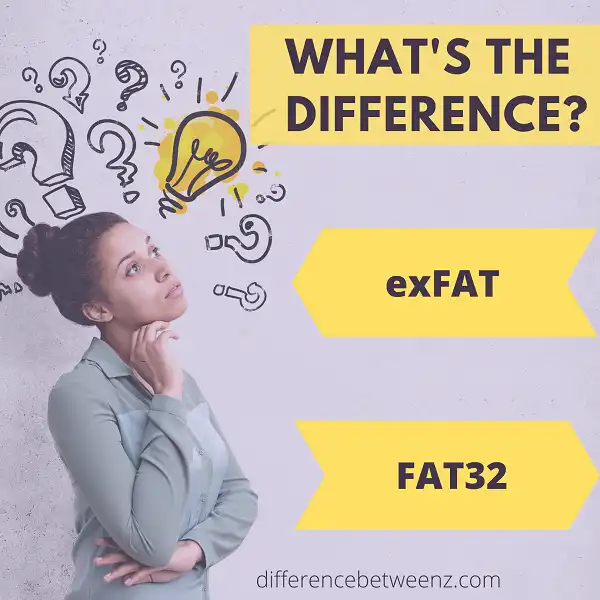When it comes to storage devices, such as external hard drives and USB flash drives, most people are unaware of the difference between exFAT and FAT32. In this blog post, we will explain the key differences between these two file systems. We will also provide a comparison chart to help you decide which file system is right for you.
What is exFAT?
exFAT is a file system that was introduced by Microsoft in 2006. It is designed to be a more efficient replacement for the older FAT32 file system, and it is widely used on flash drives and other removable media. exFAT has a number of advantages over FAT32, including support for larger files and greater efficiency. However, exFAT is not without its drawbacks, and it is not compatible with all devices. exFAT is a proprietary file system, and Microsoft holds the patents to the technology. As a result, exFAT is not an open standard, and it is not as widely supported as other file systems such as NTFS. Nevertheless, exFAT remains a popular choice for many users due to its high compatibility and efficiency.
What is FAT32?
FAT32 is a type of file system used by Windows operating systems. FAT32 stands for File Allocation Table 32, and it is the 32-bit version of the FAT file system. FAT32 was introduced with Windows 95, and it is still used by many devices today. FAT32 has a number of advantages, including compatibility with a wide range of devices and improved storage efficiency. However, FAT32 also has some disadvantages, such as a maximum file size of 4GB. Despite its drawbacks, FAT32 remains a popular choice for many users due to its compatibility and storage efficiency.
Difference Between exFAT and FAT32
exFAT and FAT32 are two different file systems used for storing data on storage devices such as hard drives and flash drives. exFAT is a newer file system that is not compatible with older versions of Windows, while FAT32 is an older file system that is compatible with all versions of Windows. exFAT has a larger file size limit than FAT32, meaning it can store more data in a single file. exFAT also has better security features than FAT32, making it more difficult for people to unintentionally delete or modify files. However, exFAT is not as widely supported as FAT32, so it may not work with some devices or software. When deciding which file system to use, it is important to consider compatibility and file size limits.
Conclusion
exFAT and FAT32 are both file systems that can be used on Windows operating systems. They have different benefits, so it is important to understand the differences before deciding which one to use. exFAT is faster and allows for larger file sizes, while FAT32 is more compatible with older devices. If you are not sure which file system to choose, consult a professional.