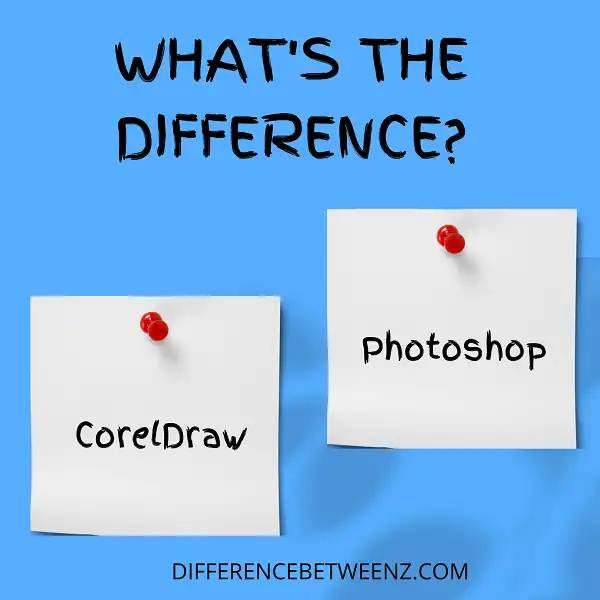Are you a graphic designer looking to maximize your productivity? Then it is essential that you understand the difference between Coreldraw and Photoshop. While both are powerful tools for creating stunning artwork, each has its own strengths and weaknesses. This blog post will discuss what makes these two software platforms unique so that you can decide which one best suits your needs.
What is CorelDraw?
CorelDraw is a vector graphics software program used for creating digital art projects such as logo and flyer designs, business cards, web graphics, and even social media posts. CorelDraw empowers users to take any design idea, no matter how complex or basic, and turn it into a stunning piece of artwork. CorelDraw’s powerful tools enable you to drag-and-drop shapes, and colors, type, and align special effects with multiple layers of workspaces. CorelDraw’s vast library of clipart also gives users the opportunity to customize their designs with various illustrations and photographs in order to add elements of artistic flair. CorelDraw is an incredibly useful graphic design tool for both novice designers as home hobbyists and experienced professionals alike.
What is Photoshop?
Photoshop is a powerful and well-known image editing software used by professionals worldwide. It allows users to quickly manipulate, enhance and retouch images, creating stunning digital art with its variety of tools, filters, and other creative options. Photoshop offers an immense range of possibilities that can be used to transform photographs into something entirely new – from graphic design to professional photo manipulation. Its user-friendly interface and wide range of features has made Photoshop the industry standard for creating digital images, making it an invaluable tool for photographers, graphic designers, and illustrators alike.
Difference Between CorelDraw and Photoshop
CorelDraw and Photoshop are two of the most widely used artistic software today. CorelDraw is a vector-based design software geared towards creating sophisticated illustrations and designs, while Photoshop is an image editing software used to manipulate existing images or alternatively create high-quality artwork from scratch.
- CorelDraw allows users to easily compose complex shapes and prints with advanced features such as shape-shifting and distortions, thus making it a popular choice for graphic designers and illustrators alike.
- Alternatively, Photoshop offers users a wide range of tools including digital painting and color correction to help them edit images quickly and easily, plus its compatibility with 500+ file formats makes it the de facto standard for photo manipulation.
- The difference between CorelDraw and Photoshop goes beyond just what software suits best for what purpose – CorelDraw provides you with more expansive editing features when creating detailed imagery from scratch, while Photoshop caters more to quick edits of existing photos or artwork compositions.
Conclusion
The main difference between CorelDraw and Photoshop is that CorelDraw is a vector-based program while Photoshop is a raster-based program. That means CorelDRAW focuses on creating images made up of lines and curves, while photoshop focus on editing photos that are made up of pixels. Although they both can achieve the same results for many projects, knowing when to use each one will result in better-quality visuals. So now you know the difference between these two programs, be sure to pick the right one for your next project!