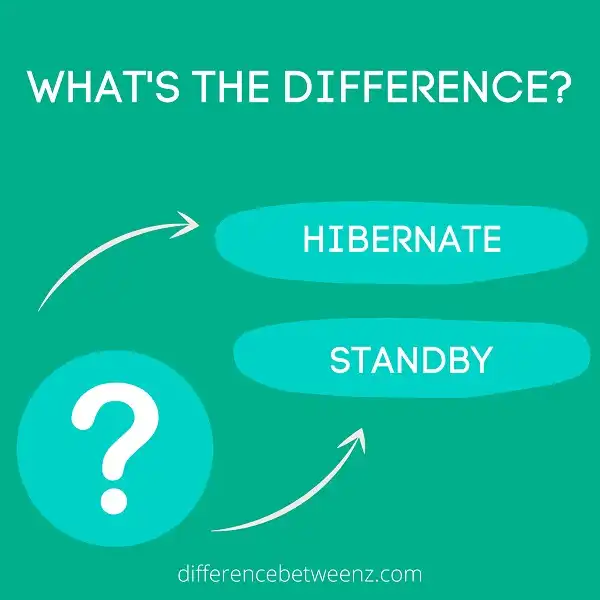There are many different ways to save power on a laptop, and two of the most popular methods are hibernation and standby. Both of these options conserve energy, but they work in different ways. Hibernation completely turns off your computer, while standby keeps it running but in a low-power state. In this blog post, we’ll take a look at the differences between hibernate and standby mode, so you can choose the best option for your needs.
What is Hibernate?
When you Hibernate your laptop, you’re essentially telling it to save all open documents and programs to the hard drive, and then power off the machine. The benefit of Hibernating is that it uses less power than Sleep mode, and it also allows you to resume your work exactly where you left off. Hibernation can be triggered manually, or it can be set to happen automatically when your battery gets low. To Hibernate your laptop, simply go to Start > Power Options > Hibernate. Your laptop will then save all open files and shut down.
What is Standby?
Standby is a power-saving mode in laptops that helps to conserve battery life. When in Standby mode, the laptop’s screen is turned off and the hard drive is powered down. This reduces the amount of power used, which can be helpful when working on battery power. Standby mode can be activated manually or automatically, depending on the laptop’s settings. When activated automatically, Standby mode will engage after a period of inactivity, such as when the laptop has been idle for a set amount of time. While Standby mode can be helpful for conserving battery life, it is important to note that it does not completely power down the laptop. This means that some apps may continue to run in the background and may still use battery power. For this reason, it is best to completely shut down the laptop when it will not be used for an extended period of time. Standby mode can be a helpful way to save battery life, but it is important to understand how it works in order to get the most out of it.
Differences between Hibernate and Standby
- Hibernate and Standby are two energy conservation features found in laptop computers and some desktop PCs. Hibernation takes a snapshot of your open documents and applications and saves them to your hard drive. When you wake up your computer from hibernation, everything is exactly as you left it. Standby mode conserves power by temporarily shutting down power-hungry components like the hard drive and monitor. In both cases, the computer can be quickly resumed by pressing a key on the keyboard or clicking the mouse button.
- There are a few key differences between hibernation and standby mode. Hibernation saves more power than standby because it completely powers down the computer, whereas standby only shuts down certain components. However, resuming from hibernation takes longer than resuming from standby because the computer must reload all of the data from the hard drive. Additionally, hibernation does not work with certain types of programs, such as video games, which must be specifically designed to support this feature. For these reasons, standby mode is generally preferred over hibernation for most users.
Conclusion
Differences between hibernate and standby can be significant for mobile device users. By understanding the differences, you can choose the right power-saving mode for your needs.