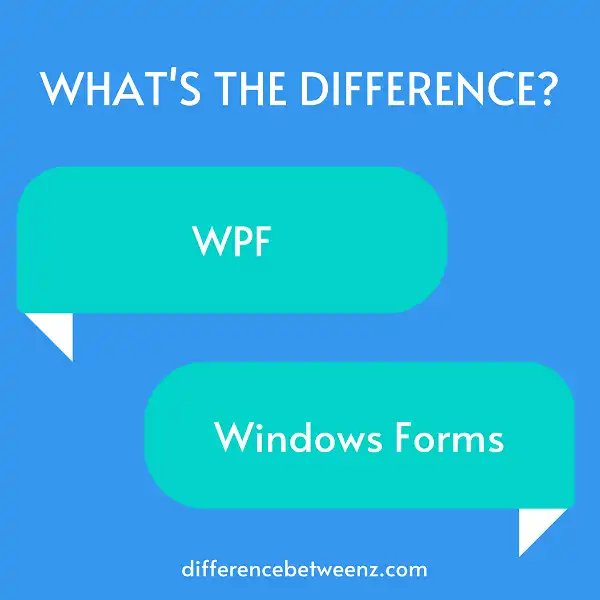WPF and Windows Forms are both popular technologies for creating desktop applications. But what are the differences between them? In this blog post, we will compare WPF and Windows Forms based on six criteria: features, development, performance, scalability, complexity, and cost. We will also give our verdict on which technology is better for desktop application development. Stay tuned!
What is WPF?
WPF, or Windows Presentation Foundation, is a Microsoft technology that allows developers to create rich, interactive user experiences for desktop applications. WPF applications can take advantage of the hardware accelerated graphics capabilities of modern GPUs to provide excellent performance and stunning visuals. WPF also supports touch input, making it an ideal platform for developing apps for Windows-based devices such as tablets and convertibles. In addition, WPF provides a flexible styling system that makes it easy to customize the look and feel of your application. WPF is a powerful platform for creating engaging and responsive user interfaces.
What is Windows Forms?
Windows Forms is a graphical (GUI) class library included as a part of Microsoft .NET Framework, providing Windows-based applications with access to the native Windows user interface (UI) Windows API. Windows Forms was first introduced in .NET Framework 1.0. It is used to develop rich client applications for desktop, web, and mobile devices. Windows Forms applications can be written in any .NET language, including C# and VB.NET.
Windows Forms includes a set of controls that enable you to build rich Windows-based applications. These controls provide common UI elements such as buttons, text boxes, and drop-down lists. In addition, Windows Forms provides a set of layout controls that enable you to easily position and size controls on a form. You can also use data binding with Windows Forms controls to bind control properties to data sources such as databases and XML files. Windows Forms applications are event-driven. This means that an application responds to user input by running code that you write in response to events. For example, when a user clicks a button on a form, an event is generated and your code can respond to that event by running some code.
Difference between WPF and Windows Forms
WPF and Windows Forms are two popular frameworks for creating desktop applications. Both frameworks allow developers to create sophisticated user interfaces, but they differ in several key ways. WPF is built on top of DirectX, which makes it well suited for creating highly graphical applications. Windows Forms, on the other hand, uses GDI+ for its graphical capabilities. WPF also supports direct styling of controls using CSS, while Windows Forms does not. In addition, WPF applications can be run in a sandboxed environment for increased security, while Windows Forms apps cannot. As a result, WPF is generally the preferred choice for developing modern desktop applications.
Conclusion
So, what’s the difference between WPF and Windows Forms? In short, WPF is newer and has more features; it uses DirectX while Windows Forms uses GDI+, which gives WPF a performance advantage. Additionally, WPF is resolution-independent, meaning that it will look good on any device or screen size. Finally, WPF is vector-based while Windows Forms are bitmap-based. If you want to create high-quality applications with rich graphics and animations, you should use WPF. If you need backward compatibility or have limited development resources, then Windows Forms may be a better option for you.