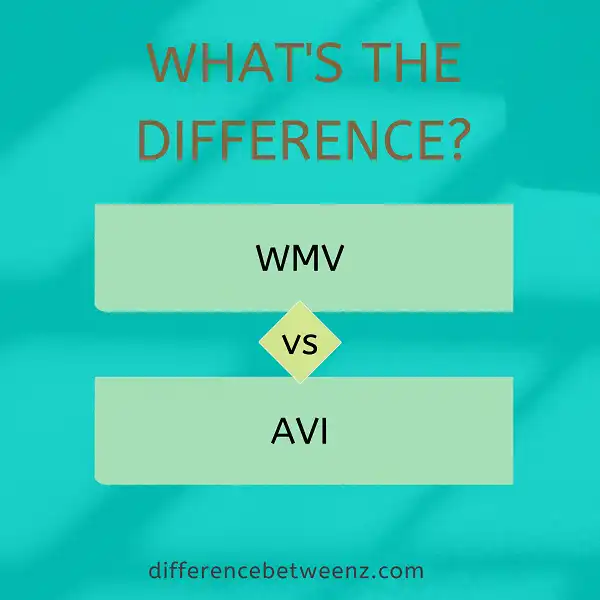There are a few video formats that are popular among users. Two of the most common are AVI and WMV. However, many people do not know the difference between these two formats. In this blog post, we will outline the key differences between WMV and AVI so you can choose the best format for your needs.
What is WMV?
WMV, or Windows Media Video, is a digital video format developed by Microsoft. WMV files are typically encoded using Microsoft WMV 9 codec and are played back using Windows Media Player. WMV files can be created from a variety of sources, including digital cameras, camcorders, and video editing software. WMV files can also be downloaded from the internet or streamed online. WMV files are generally smaller in size than other video formats, making them ideal for sharing over email or the internet. WMV files can also be played on a variety of devices, including computers, smartphones, and tablets.
What is AVI?
- AVI is a multimedia container format introduced by Microsoft in November 1992 as part of its Video for Windows technology. AVI files can contain both audio and video data in a file container that allows synchronous audio-with-video playback. Like the DVD video format, AVI files support multiple streaming audio and video, although these features are seldom used.
- Most AVI files also use the file extension “.avi”. AVI is a derivative of the Resource Interchange File Format (RIFF), which divides a file into blocks of data called “chunks”. Each “chunk” is identified by a FourCC tag.
- An AVI file has two mandatory “chunks” and one or more optional chunks. The first mandatory chunk is the header chunk, which contains metadata about the video, such as the width, height, and frame rate. The second mandatory chunk is the actual video data.
- The optional chunks include any number of audio chunks and/or an index chunk. Audio chunks contain audio data that can be played back synchronously with the video. The index chunk provides an index that allows random access to the video data.
Difference between WMV and AVI
WMV and AVI are two of the most popular video file formats. WMV (Windows Media Video) is a format developed by Microsoft, while AVI (Audio Video Interleave) is a format developed by Microsoft and IBM. Both WMV and AVI are compatible with Windows media player and other popular media players. WMV files are typically smaller than AVI files, making them more suitable for streaming video. WMV files can also be protected with DRM (Digital Rights Management), making them more difficult to copy or pirate. AVI files, on the other hand, are typically higher quality than WMV files and can be edited more easily. As a result, AVI files are more popular for storing and sharing videos.
Conclusion
Although WMV and AVI are both video file formats, they have some key differences. WMV is a Microsoft proprietary format, while AVI is an open standard developed by Microsoft and Intel. This means that there are more devices that support playback of AVI files than WMV files. Additionally, the compression used in WMV results in smaller file sizes but poorer quality video than with AVI. If you’re looking for the best quality video possible, then go with the AVI format – just be aware that your file size will be larger as well.