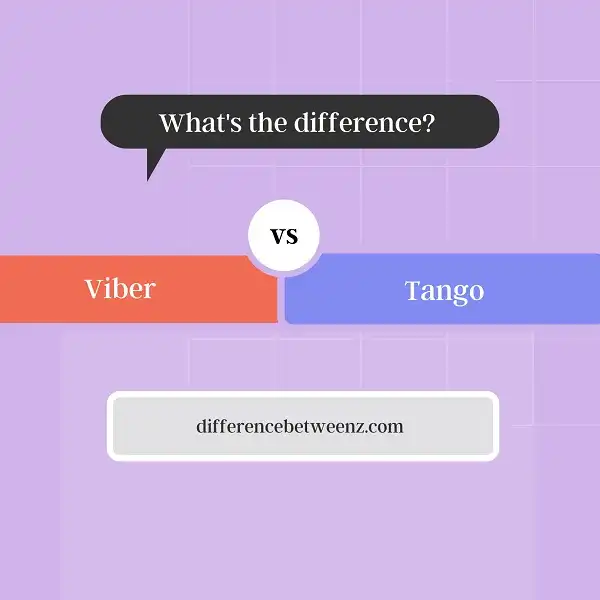Viber vs. Tango
What is Difference between Viber and Tango? Both Viber and Tango are two of the most popular applications for sending free text messages and making calls using the Internet through smartphones. Both work with the Voice over Internet Protocol (VoIP) resource group and both are available for IOS, Android and Windows Phone mobile operating systems. The Viber application only supports voice calls and SMS messages, but Tango also offers video calls.
Difference between Viber and Tango
Viber
Once you have installed Viber on your phone it will be very easy to make calls for free to other phones that also have the application installed. Users of an iPhone can download Viber from the App Store, while Android users must use Google Play. After downloading the application the registration is quite simple since the Smartphone number is used as the user name and then the verification is completed with a code sent by the application. Viber’s address book will be the same as the one you normally use on your cell phone and you can browse the contact list and see who in them already use the app on their phones. While you are connected to the Internet this application will allow you to make calls for free.
Tango
Tango works almost the same way as Viber, but this unlike the other does allow video calls. This also does not require a long registration, since when the application is started for the first time this will use the cell number as the user name and will automatically synchronize the contacts.
One drawback of these two applications is that you cannot protect the privacy of your mobile number, so if you use this application, the contacts you have added will be able to see your number.
Key differences between Viber and Tango:
- Tango allows video calls, while Viber only supports SMS and voice calls.
- Tango allows you to play interactive games during a conversation. This option is not available to Viber users.