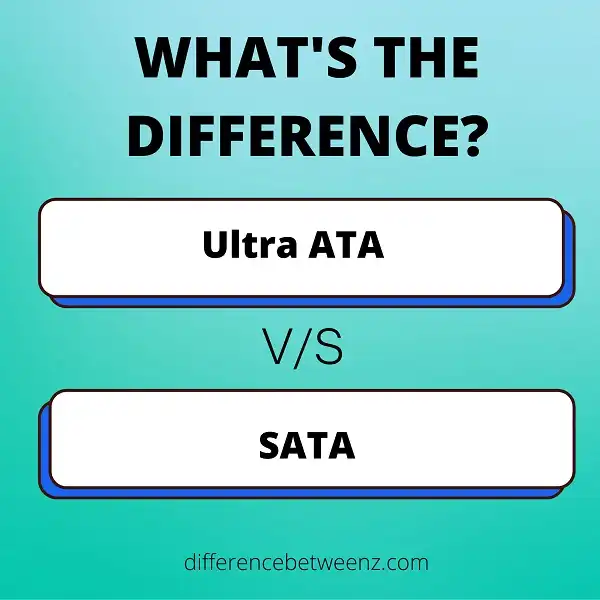Today’s post is all about the differences between Ultra ATA and SATA. Many people don’t know the difference, so hopefully, this will help clear some things up! Both types of interfaces have their own advantages and disadvantages, so let’s take a closer look.
What is Ultra ATA?
Ultra ATA, also known as Ultra-DMA or Ultra Direct Memory Access, is a protocol used for transferring data to and from storage devices such as hard drives. It was introduced in 1997 as a replacement for the older IDE standard, which had been in use since the early 1980s. Ultra ATA uses a 32-bit interface and delivers data transfer speeds of up to 133 MB/s. It is also backward compatible with older IDE devices, meaning that it can be used with older equipment. However, due to its age, Ultra ATA is no longer the fastest protocol available; newer standards such as SATA offer faster data transfer rates. Nevertheless, it remains a popular choice for many users due to its compatibility and reliability.
What is SATA?
SATA is a computer bus interface used to connect host bus adapters to mass storage devices such as hard disk drives and optical drives. SATA stands for Serial ATA, and it is the successor to the older Parallel ATA (PATA) interface. SATA supports much higher data transfer rates than PATA, and it is also more scalable and easier to physically connect. SATA is the most common interface used for hard drives and optical drives, and it is also widely used in other types of devices such as flash memory drives and solid-state drives. SATA is available in several different versions, with the latest version supporting data transfer rates of up to 6 Gbps.
Difference between Ultra ATA and SATA
There are a few key differences between Ultra ATA and SATA. Ultra ATA is an older technology that uses a parallel interface, while SATA uses a Serial ATA interface. SATA is faster than Ultra ATA, with a transfer rate of 1.5 Gbps compared to Ultra ATA’s 100 Mbps. In addition, SATA supports hot-plugging, which means that devices can be added or removed without having to power down the system. Finally, SATA cables are much thinner and more flexible than Ultra ATA cables, making them easier to route and manage. While both technologies are still in use today, SATA is the newer standard and is generally preferred for new installations.
Conclusion
SATA and Ultra ATA are both types of computer storage interfaces, but they have different capabilities. If you’re looking for a storage interface that can offer faster data transfer speeds and more bandwidth, then you should consider using SATA. If you need an interface that is backward compatible with older devices, then Ultra ATA may be a better option for you. Ultimately, the decision on which type of interface to use will come down to your specific needs and the devices you plan to use it with.