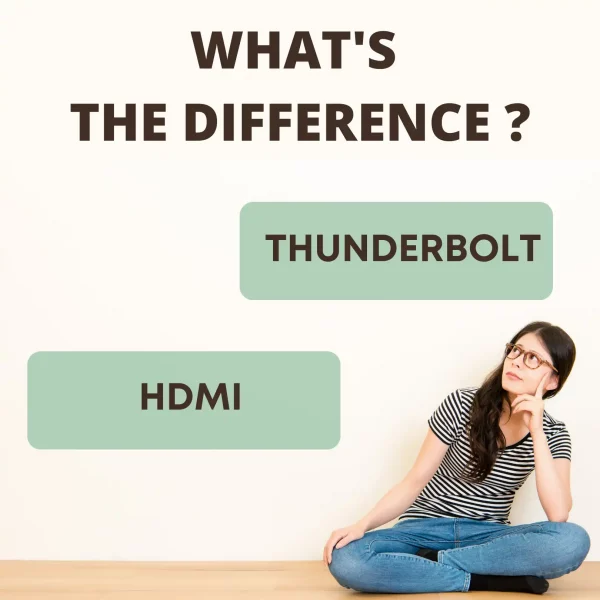There are a lot of different types of cables and connectors for transferring data and audio-visual signals between devices. This blog post will compare Thunderbolt and HDMI, two of the most popular types. Although they both have their advantages, Thunderbolt is generally considered to be superior to HDMI.
What is Thunderbolt?
Thunderbolt is a high-speed interface that allows for the transfer of data and video between computers and peripherals. Thunderbolt 3 is the latest version of the Thunderbolt standard and offers a number of advantages over previous versions. Thunderbolt 3 uses a USB Type-C connector, which is smaller and more versatile than the older Mini DisplayPort connector. Thunderbolt 3 also supports a wider range of protocols, including PCI Express and USB 3.1. as well as Thunderbolt 2 and Thunderbolt 1. Thunderbolt 3 is capable of transferring speeds up to 40 Gbps, making it one of the fastest interfaces available today. Thunderbolt 3 also supports Power Delivery, which allows it to be used to charge laptops and other devices.
What is HDMI?
HDMI stands for High-Definition Multimedia Interface. HDMI is a digital interface that is used to connect audio and video devices. HDMI is able to carry high-definition video and digital audio. HDMI is a popular connection type because it is able to carry both audio and video signals over a single cable. HDMI cables are most commonly used to connect HDTVs, Blu-ray players, and game consoles to an HDTV. HDMI cables are also used to connect PCs to an HDTV. HDMI cables come in different sizes, including HDMI mini and HDMI micro. HDMI cables can be up to 100 feet long. The length of the HDMI cable determines the maximum resolution and refresh rate that it can support. HDMI 1.4 supports 4K video at 30 frames per second, while HDMI 2.0 supports 4K video at 60 frames per second.
Difference between Thunderbolt and HDMI
Thunderbolt and HDMI are both cable standards that are used to connect electronic devices. Thunderbolt is a newer standard that was developed by Intel and Apple. It can transfer data at up to 10 Gbps, which is twice as fast as HDMI 2.0. Thunderbolt also supports power delivery, meaning that it can be used to charge devices. HDMI, on the other hand, is a more established standard that is widely used in home theater systems. It supports 4K video and 8-channel audio, making it ideal for watching movies and TV shows. While Thunderbolt cables are more expensive than HDMI cables, they offer a number of advantages in terms of speed and compatibility.
Conclusion
So, what’s the difference between Thunderbolt and HDMI? In short, Thunderbolt is faster and can do more. It can handle video, audio, and data all at once while HDMI can only handle video and audio. If you need to send a lot of data quickly or want to use your monitor as a dock for other devices, Thunderbolt is the better option. Otherwise, HDMI will likely work just fine for your needs. Now that you know the difference between Thunderbolt and HDMI cables, be sure to select the right one for your next project!