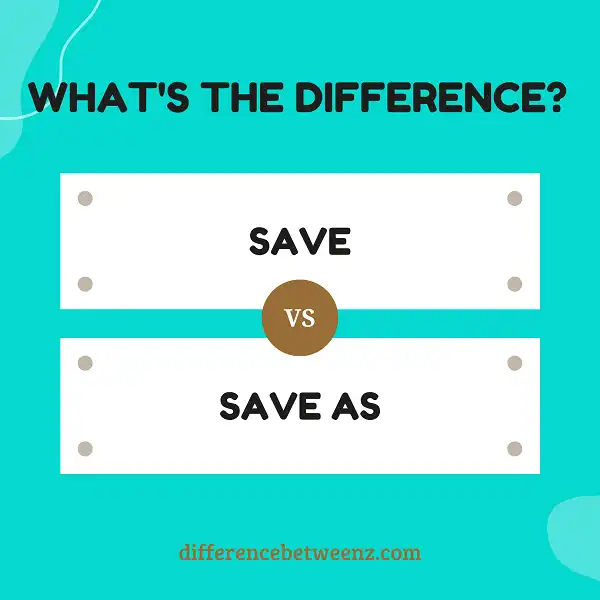There are two ways to save a document in Microsoft Word: Save and Save As. The main difference between the two is that Save will overwrite the original document, while Save As will create a new document with the same name as the original, but with a different file extension. This can be helpful if you want to keep track of different versions of a document. For example, you could save your draft version as .docx and your final version as .pdf.
What is Save?
Save is a command in many computer programs. It is typically used to save the current state of the program, for example, the current work you are doing, so that it can be loaded again at a later time. Save is usually performed by selecting Save from the File menu or by pressing Ctrl+S (Windows) or Command+S (macOS). Sometimes Save may be used to save the current state of the program to a different file so that you can return to the original state later. Save may also refer to saving data to a database or other storage location. Finally, Save may refer to a setting or option that causes changes to be automatically saved as you work, without having to explicitly select Save. For example, many text editors have an “auto-save” feature that saves your work every few minutes.
What is Save As?
Save As is a command that allows you to save a copy of a file under a different name or in a different format. This can be useful if you want to create a backup copy of a file, or if you need to convert a file from one format to another. For example, you might use Save As to save a document as a PDF, or to save an image as a JPEG. Save As is typically found in the File menu of most applications. To use Save As, simply open the file that you want to save, select Save As from the File menu, and choose the name and location where you want to save the file. You can also choose the file format that you want to use for the new file. Save As is a quick and easy way to create copies of files, and it can be very helpful when you need to work with files in different formats.
Difference between Save and Save As
Save and Save As are two different commands in most software programs. Save is used to save the changes you have made to your work. Save As is used to save your work under a different name or in a different format. Save will usually overwrite the existing file, while Save As will create a new file. Save is typically quicker than Save As because it does not require you to enter a new name or choose a new location for the file. However, Save As gives you more control over how and where your work is saved.
Conclusion
In order to understand the difference between Save and Save As, it is important to first know what each function does. The Save button saves your work in its current state, while the Save As button allows you to save a copy of the document with a new name. This can be helpful if you want to keep the original version of the document unchanged or if you are working on a project with others and need to save different versions of the same file. Knowing how these two functions work will help you stay organized and avoid losing any important data.