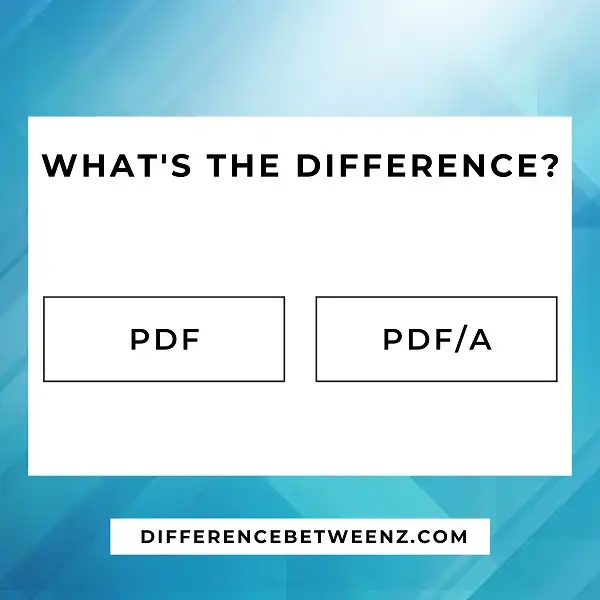There are many different types of PDF files. In this blog post, we will discuss the difference between PDF and PDF/A. We will also explain why you might choose to use one file format over the other. Finally, we will provide some tips on how to create a PDF/A file.
What is PDF?
PDF, or Portable Document Format, is a file format that was created by Adobe in the early 1990s. PDFs are popular because they can be viewed on any type of device, and they maintain the original formatting of the document, no matter how many times they are viewed or printed. PDFs can also be password-protected and encrypted, making them ideal for sharing sensitive information. In addition, PDFs can be easily converted to other file formats, making them versatile and easy to work with. PDFs have become the standard for digital documents, and are widely used by businesses and individuals around the world.
What is PDF/A?
PDF/A is an ISO standard for PDF files that are intended to be long-term archival documents. PDF/A files are PDFs that include extra information in the file header specifying that the PDF should be treated as an archive document. PDF/A-compliant PDFs can only use a limited subset of PDF features, such as fonts, colors, and compression methods so that the PDF will remain readable even if PDF software changes in the future.
In addition, PDF/A files must contain all the information necessary to render the PDF, so embedded multimedia or external references are not allowed. PDF/A files can be opened with any PDF viewer, but to create or edit them, you need specialized PDF/A software. Adobe Acrobat and Microsoft Office 2010 both support creating and editing PDF/A files.
Difference between PDF and PDF/A
PDF and PDF/ A files are both PDF files that adhere to the PDF standard. PDF/ A is a profile of PDF that is suitable for long-term archival purposes. PDF/ A differs from PDF in several respects: PDF/ A requires that all fonts used must be embedded in the file; all images must be in an appropriate format such as JPEG, rather than in a proprietary format such as TIFF; and there must be certain metadata fields present, such as the title, author, and subject.
PDF/ A also imposes restrictions on the use of certain features that are allowed in PDF, such as JavaScript and encryption. Finally, PDF/ A files must be self-contained; that is, they cannot reference external files. These restrictions make PDF/ A files more suitable for long-term archival storage than PDF files.
Conclusion
PDF and PDF/A are two different file types that have different purposes. PDF is a format for displaying documents, while PDF/A is a format for archiving documents. If you want to make sure your document can be accessed in the future, you should save it as a PDF/A file.