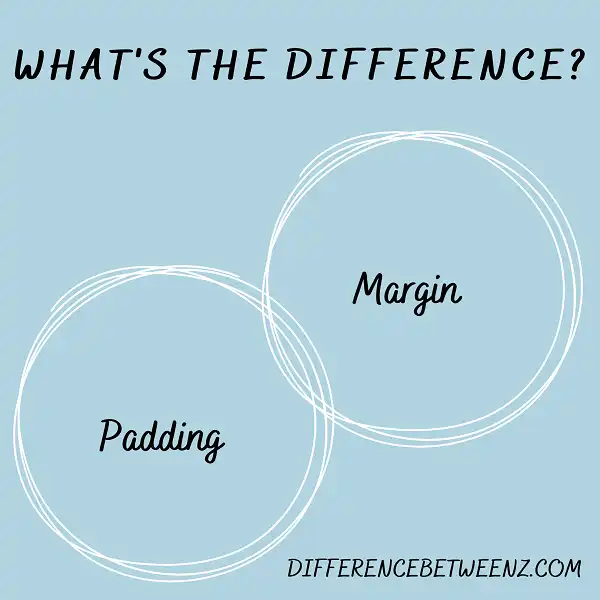When it comes to web design, there are a lot of terms and concepts that can be confusing for beginners. Padding and margin are two of those terms. In this post, we’ll explain the difference between padding and margin, and show you how to use them effectively in your designs. Let’s get started!
What is Padding?
Padding refers to the space between the border of an element and the content within it. Padding is a common CSS property that is used to create spacing around elements. Padding can be applied to all sides of an element, or just to specific sides. Padding is often used in conjunction with borders to create space between the two. Padding can also be used to create spacing between elements that are adjacent to each other. Padding is a versatile CSS property that can be used to create a variety of different effects.
What is Margin?
Margin is the space between two elements. Margins are used to create spacing between content, and they can be applied to all sides of an element (top, bottom, left, and right). Margins can be applied to elements that are adjacent to each other, or they can be used to create a gap between elements that are not adjacent.
- Margin values can be specified in pixels, ems, or percentages. When margins are applied to elements that are adjacent to each other, the larger margin value will be used.
- For example, if one element has a margin of 10px and the element next to it has a margin of 20px, the margin between those two elements will be 20px. Margins can also be applied using a shorthand notation.
- The shorthand notation for margins is ‘margin: top right bottom left;’. Margin values can be specified in any order using a shorthand notation. For example, ‘margin: 10px 5px 15px;’ is equivalent to ‘margin: 10px 5px 15px 5px;’.
Margins can also be specified using the ‘auto’ keyword. The ‘auto’ keyword horizontally centers an element within its parent container. Margins can also be combined with padding to create more complex spacing effects.
Difference between Padding and Margin
Padding and margin are two terms that are often used interchangeably, but they actually refer to two different things.
- Padding is the space between the edge of an element and its content. In other words, padding is the space between the border of an element and its text or image.
- Margin, on the other hand, is the space between two elements. Margin is the space between two boxes or the space between a box and the edge of the page.
- Padding is always inside of an element, while margin is always outside of an element. Padding can be used to add space around the content, while margin can be used to create white space between elements.
Padding and margin can both be used to create better spacing and organization on a page.
Conclusion
Margin is the space between your content and the edge of the browser window, while the padding is the space between elements (such as text or images) within a container. In most cases, you should use margin to create white space around your content, while using padding to add breathing room between different elements on the page. However, there are exceptions to this rule, so it’s important to understand how these properties work before you start adjusting them.