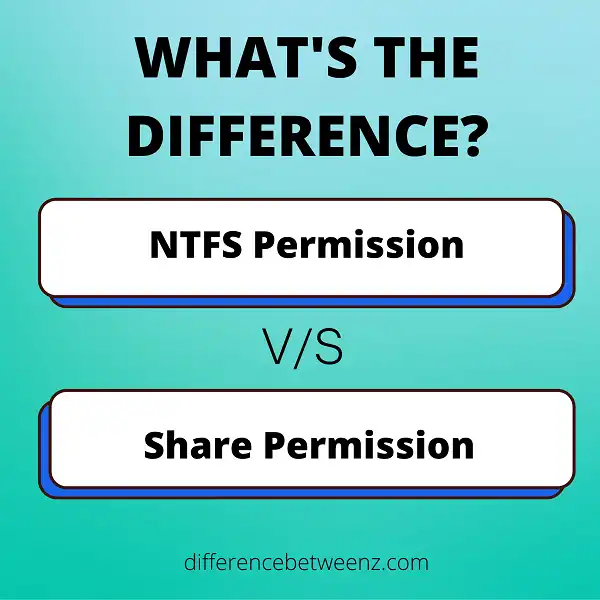NTFS permissions and share permissions are two different ways of securing files and folders on a Windows computer. They both have their own advantages, but it can be confusing to know which one to use in certain situations. In this post, we’ll explain the difference between NTFS permissions and share permissions, and when it’s best to use each one.
What is NTFS Permission?
NTFS permission is a security measure that is put in place to protect files and folders on computers that run the NTFS file system. NTFS permission can be used to restrict access to files and folders, and can be set so that only certain users or groups of users can access them. NTFS permission can also be used to prevent unauthorized changes from being made to files and folders. In order to set NTFS permission, users must have administrative privileges. Once NTFS permission has been set, it can be changed by the administrator at any time.
What is Share Permission?
Share permission is a type of permission that can be given to users that allows them to access and share files over a network. This type of permission is usually given by an administrator or a user with higher privileges. Share permission is different from NTFS permission in that it applies only to files that are shared over the network and not to local files. Share permission can be given to users either individually or by group. Share permission can be given for different levels of access such as read-only, full control, or modify.
Difference between NTFS Permissions and Share Permissions
NTFS Permissions and Share Permissions are two types of permissions that can be assigned to users in order to control access to files and folders. NTFS Permissions are assigned at the file system level and apply only to NTFS drives, while Share Permissions are assigned at the share level and can be applied to any type of drive. NTFS Permissions are generally more flexible and secure than Share Permissions, but they can also be more difficult to manage. When setting permissions, it is important to consider the needs of both the users and the administrators. NTFS Permissions should be used when security is paramount, while Share Permissions may be sufficient in situations where ease of management is more important.
Conclusion
In this blog post, we’ve outlined the key differences between NTFS permissions and share permissions. We hope that this information has been helpful in clearing up any confusion you may have had about these two types of permissions.