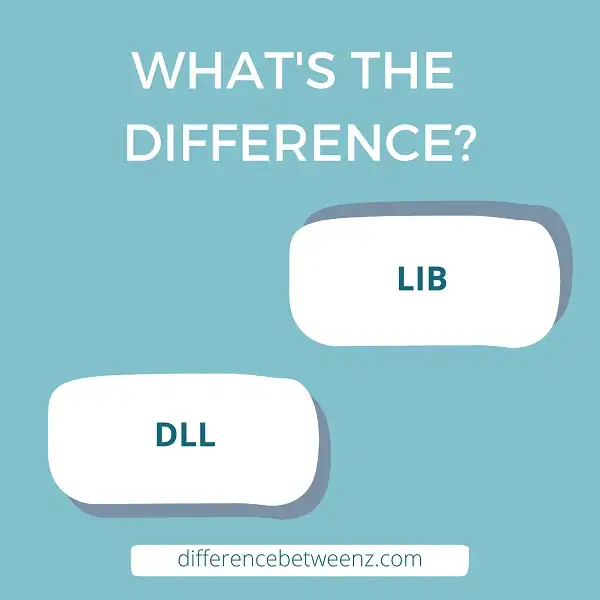In the world of software development, there are various types of files that are used to create a program or application. Two of the most common file types are LIB and DLL files. While they may look similar, these two file types have different purposes. In this blog post, we will discuss the difference between LIB and DLL files. We will also provide some tips on how to use them correctly.
What is LIB?
LIB is a static library that contains object code. LIB files are usually created by a compiler from a set of source files. The LIB file contains object code for all the source files that were compiled together. A LIB file can be used by a linker to create an executable file. LIB files can also be used by developers to create dynamic-link libraries (DLLs). LIB files typically have a .lib extension. LIB is an archive file format that contains multiple object files. LIB files are used by compilers and linkers to reference functions and objects that are contained in other libraries. LIB files generally contain code that is not executed directly by the operating system but rather called by other programs. LIB files can be created by several different programs, such as Microsoft Visual Studio and Borland Turbo C++. LIB static library files can be statically linked to an application, meaning the LIB code is copied into the application program at compile time. This makes the application larger, but it also means that the application does not need to ship with the LIB files. Alternatively, LIB static library files can be dynamically linked to an application, meaning the LIB code is not copied into the application program at compile time.
What is DLL?
DLL is a file format that contains code and data that can be used by more than one program at the same time. DLL files were created so that multiple programs could share the same memory space. DLL files are like EXE files, except that they cannot be directly executed. They must be called by an application or loaded as a DLL (dynamic link library) file. DLL files can be used to extend the functionality of an application or to provide a set of features that can be used by multiple applications. DLL files are typically located in the Windows system directory, but they can also be located in application-specific directories. DLL files can be statically linked to an application or dynamically linked at run-time.
Difference between LIB and DLL
LIB files are static libraries that are linked to the executable files during compilation, while DLL files are dynamic libraries that are linked to the executable files during execution. LIB files contain object code that is used by the linker to create the executable file, while DLL files contain function prototypes and data that is used by the programs. LIB files are statically linked to the program, while DLL files are dynamically linked to the program. LIB files remain in their original location, while DLL files can be located in any directory. LIB files can only be used by one program at a time, while DLL files can be used by multiple programs at the same time. LIB files increase the size of the executable file, while DLL files do not increase the size of the executable file. LIB files are faster to load, while DLL files are slower to load. LIB files cannot be unloaded from memory, while DLL files can be unloaded from memory. LIB files cannot be shared between processes, while DLL files can be shared between processes. LIB files have a fixed address in memory, while DLL files can be loaded at any address in memory.
Conclusion
The DLL library is a file that contains functions that can be used by other programs, while the LIB library is a collection of compiled object code files. Understanding the difference between these two types of libraries is important for software developers and system administrators. When you are creating or working with applications, it is helpful to know which type of library your program needs in order to function correctly.