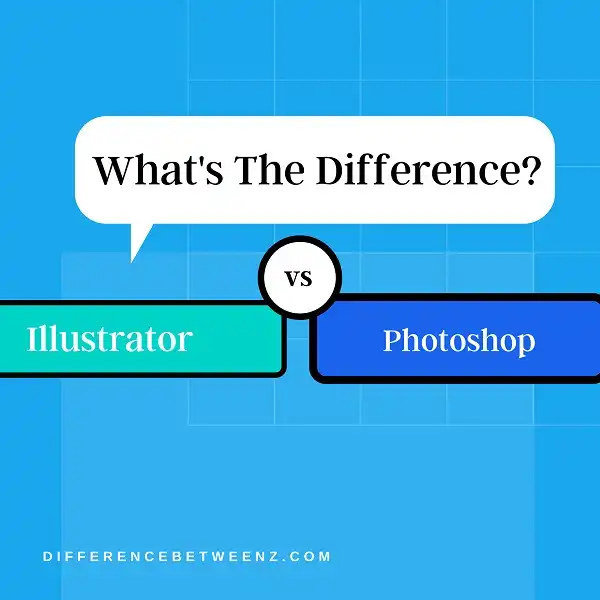There are many software programs that can be used for graphic design work. Two of the most common programs are Adobe Illustrator and Adobe Photoshop. While both programs have similar functions, there are some key differences between them. In this blog post, we will compare and contrast Illustrator and Photoshop, and discuss which program might be a better fit for your specific needs.
What is Illustrator?
Illustrator is a vector drawing program developed and marketed by Adobe Systems. Vector graphics are computer graphics images that are defined in terms of 2D points, which are connected by lines and curves to form polygons and other shapes. Each of these points has a definite position on the x-axis and y-axis of the work plan. These points may also be variously associated with fill colors, strokes, patterns, gradients, and transparencies. Graphic design professionals rely on vector-based programs like Illustrator for creating logos, illustrations, infographics, and other types of artwork. The software is also widely used in the print industry for creating illustrations, diagrams, charts, and maps. Thanks to its flexibility and precision, Illustrator has become the standard application for many graphic designers.
What is Photoshop?
Photoshop is a widely used raster graphics editor developed and published by Adobe Systems. Photoshop was created in 1988 by Thomas and John Knoll. Since then, it has become the de facto industry standard in raster graphics editing, to the point that its name has become a verb synonymous with photo editing. Photoshop can edit and compose raster images in multiple layers and supports masking, alpha compositing, and several color models including RGB, CMYK, Lab, spot color, and duotone. Photoshop features include brushes, pencils, clone stamps, healing brushes, eraser tools, perspective correction tools, gradient tools, shape tools, selection tools, echo cancellation text tools, liquify tools, etc. It also supports layer styles, advanced cutting methods, undo History panel,s etc. In addition to its raster manipulation capabilities, Photoshop has limited abilities to edit or render text and vector graphics (except for discovering new features). Photoshop’s versatility makes it a popular choice among graphic designers and professional photographers.
Difference between Illustrator and Photoshop
Both Adobe Photoshop and Illustrator are industry-leading design programs used by graphic designers, artists, and photographers around the world. While they share some similarities, they are each best suited for different kinds of design work. Photoshop is primarily a pixel-based program, which means it’s ideal for working with photos or other images that contain a lot of detail. It’s also good for creating realistic effects, such as shadows and lighting. In contrast, Illustrator is a vector-based program, which means it’s better suited for illustrations and graphics that need to be resized without losing quality. It’s also more precise than Photoshop, making it ideal for intricate designs. Ultimately, the best way to decide which program to use is to experiment with both and see which one better suits your needs.
Conclusion
While both Adobe Photoshop and Illustrator are used for crafting digital images, there is a big difference between the two programs. Photoshop is geared towards photo editing, while Illustrator is focused on vector illustrations. If you’re unsure of which program to use for your project, take some time to think about what you want to create and how precise of an image you need.