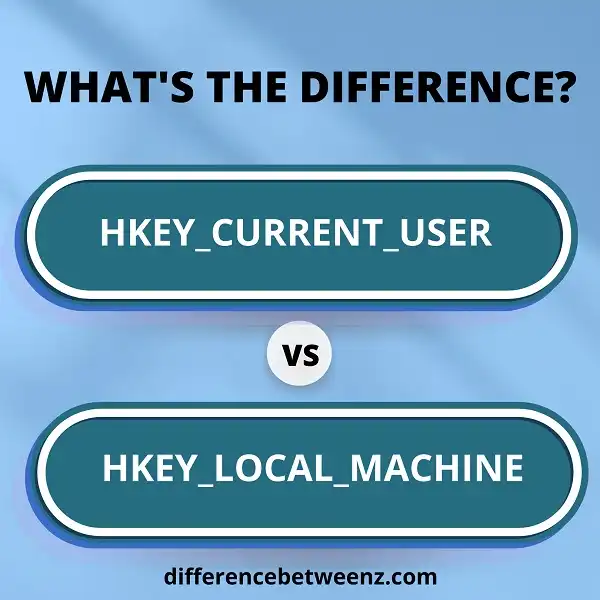There are two main ways to store registry information on a Windows computer: HKEY_CURRENT_USER and HKEY_LOCAL_MACHINE. The difference between these two stores is where the information is located – HKEY_CURRENT_USER is specific to the currently logged-in user, while HKEY_LOCAL_MACHINE contains information about the entire machine. This can be important to remember when creating or modifying Registry values, as you may need to use the correct key depending on what you’re trying to do.
What is HKEY_CURRENT_USER?
HKEY_CURRENT_USER, or “HKCU”, is a Windows Registry hive that contains user-specific configuration information. This includes settings such as application preferences, environment variables, and hardware configurations. The data in HKCU is specific to the currently logged-in user and is not inherited by other users on the system. When a user logs out, HKEY_CURRENT_USER is unloaded from memory and the data is not accessible to other users. For this reason, it is important to consider HKEY_CURRENT_USER when developing applications that need to store user-specific data. When HKEY_CURRENT_USER is used correctly, it can provide a good way to store data securely and efficiently.
What is HKEY_LOCAL_MACHINE?
HKEY_LOCAL_MACHINE is one of the top-level registry hives in the Windows Registry. It contains information about the configuration of the system, as well as installed applications and drivers. This hive is generally located at C:\Windows\System32\config\SYSTEM. HKEY_LOCAL_MACHINE can be divided into several subkeys, each containing a specific set of data. For example, HKEY_LOCAL_MACHINE\Software includes information about installed software, while HKEY_LOCAL_MACHINE\Hardware includes information about hardware devices. HKEY_LOCAL_MACHINE is typically accessed by developers and system administrators when making changes to the registry. In most cases, HKEY_LOCAL_MACHINE should not be directly edited, as incorrect settings can result in serious problems.
Difference between HKEY_CURRENT_USER and HKEY_LOCAL_MACHINE
HKEY_CURRENT_USER and HKEY_LOCAL_MACHINE are two of the main registry hives in Windows. HKEY_CURRENT_USER stores settings that are specific to the currently logged in user, while HKEY_LOCAL_MACHINE holds settings that apply to all users of the machine. The main difference between the two is that HKEY_CURRENT_USER can only be modified by the current user, while HKEY_LOCAL_MACHINE can be modified by any user with administrative privileges. Another key difference is that HKEY_CURRENT_USER is located in the user’s profile, while HKEY_LOCAL_MACHINE is located in the Windows directory. As a result, HKEY_CURRENT_USER is usually smaller than HKEY_LOCAL_MACHINE.
Conclusion
In short, the HKEY_CURRENT_USER hive stores user-specific settings and preferences, while the HKEY_LOCAL_MACHINE hive stores system-wide information and settings. If you’re ever unsure which registry key to modify in order to change a setting or configuration on your computer, remember that HKEY_CURRENT_USER is always the best place to start. Thanks for reading!