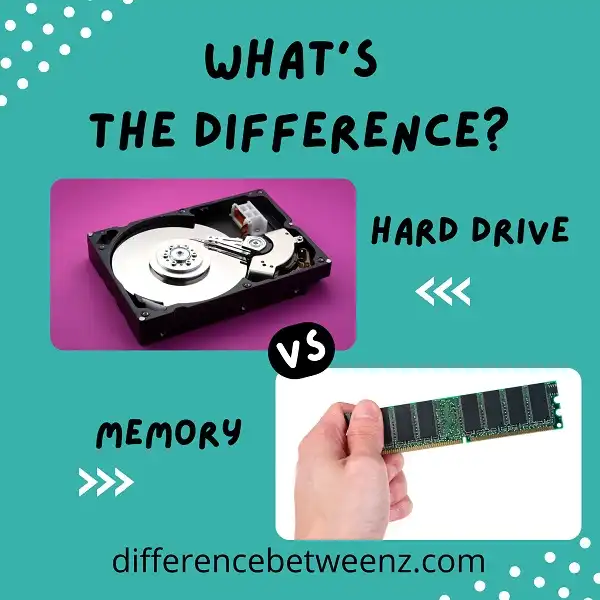There is a lot of confusion about the difference between a hard drive and memory, probably because the terms are often used interchangeably. In reality, they are quite different – so what exactly is the difference? A hard drive is a storage device that permanently stores data, while memory (or RAM) is used to store data that is currently being processed. When it comes to choosing which one to buy, it’s important to understand the difference between them – here’s a breakdown of what each does and how they differ.
What is Hard Drive?
Hard drives are storage devices that are used to store data. Hard drives work by using spinning disks that store data in a magnetic format. Hard drives are usually much faster than other storage devices such as floppy disks or CDs. Hard drives can store large amounts of data and are typically measured in gigabytes or terabytes. Hard drives are often used to store important data such as operating system files or user data. Hard drives can be internal or external. Internal hard drives are typically installed inside a computer case while external hard drives can be connected to a computer via USB or Firewire.
Hard drives can also be part of a RAID array which is a group of hard drives that work together to provide increased speed or redundancy. Hard drives typically have a lifespan of around 5 years but this can vary depending on the type of hard drive and how it is used. Hard disk drive failure can occur for many reasons such as physical damage, corruption, or overheating. Backups are important in order to protect data from hard drive failure.
What is Memory?
Memory is an important part of a computer. Memory stores data and instructions for the processor to use. Memory is either volatile or non-volatile. Volatile memory needs power to keep the data stored in it. Non-volatile memory doesn’t need the power to keep the data stored in it. Memory is measured in bytes. The more bytes, the more data that can be stored in memory. Memory is measured in bits. The more bits, the more data that can be stored in memory. Memory is divided into two types: RAM and ROM.
RAM is random access memory. ROM is read-only memory. RAM can be written to and read from. ROM can only be read from. Memory is divided into four categories: DRAM, SRAM, SDRAM, and DDR SDRAM. DRAM is dynamic random access memory. SRAM is static random access memory. SDRAM is synchronous dynamic random access memory. DDR SDRAM is double data rate synchronous dynamic random access memory.” Memory needs to be refreshed periodically or it will lose the data that is stored in it.” Memory operates at a certain speed which is measured in MHz or GHz.” The higher the speed, the faster the processor can access the data in memory.” Memory is made up of cells.” The more cells there are in memory, the more data that can be stored in memory.”
Difference between Hard Drive and Memory
Hard drives and memory are two important components of any computer system. Hard drives are responsible for storing all of the data and files on a computer, while memory is responsible for holding the information that is currently being used by the system. Both hard drives and memory are vital for the proper functioning of a computer, but they serve different purposes. Hard drives are slower than memory, but they can store much more information. Memory is faster than hard drives, but it can only hold a limited amount of information. As a result, it is important to have both hard drives and memory in any computer system. Hard drives provide long-term storage for all of the data on a computer, while memory allows the system to access the data that it needs quickly and easily.
Conclusion
The hard drive is a storage device that holds data and programs. When the computer is turned off, the data on the hard drive remains intact. Memory is where information is stored while you are working on your computer. When you turn off your computer, the information in the memory is gone.