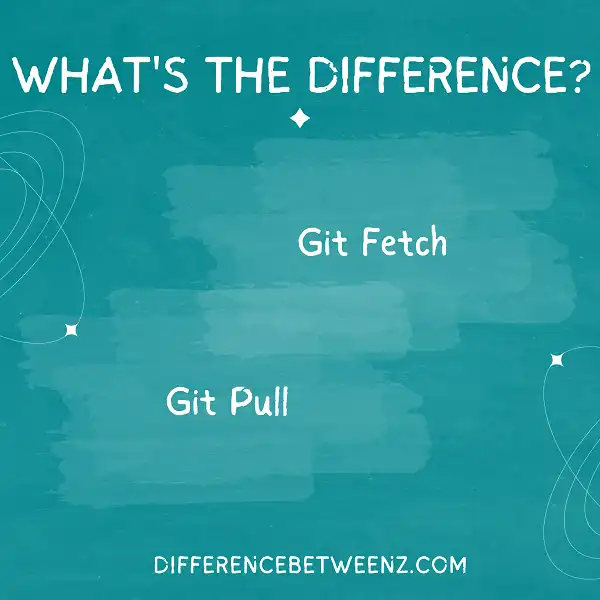Most people know about Git and its popular distributed version control system. If you’re not familiar with it, Git lets you track changes to files and directories over time. It can be used for anything from managing a software project to tracking your personal blog posts. There are two main commands that you need to know when using Git: “git fetch” and “git pull”. In this post, we’re going to compare git fetch and git pull, and explain the difference between the two commands. Stay tuned!
What is Git Fetch?
Git Fetch is an important Git command that helps keep a Git repository in sync with a remote. Git Fetch retrieves data from the remote repository along with any updates to the codebase and stores them as “remote branches” in the local Git directory. This allows developers to review changes before merging them into the main branch.
Git Fetch can also be used to periodically check for updated versions of the code on the remote that has not been committed to the local repo yet, meaning that Git users can stay up-to-date with project changes without having to manually download them each time. Git Fetch is an essential tool for any Git user who collaborates on projects with others.
What is Git Pull?
Git Pull is a Git command allowing users to retrieve the most recent version of a remote project from a Git repository. It allows developers to synchronize their local version of the project with its remote counterpart, ensuring that all changes from other contributors are incorporated into their own versions. Git Pull is an essential tool in modern distributed version control systems and can easily integrate Git-based projects into existing workflow processes.
Git Pull also avoids conflicts related to branches, as it continuously updates working trees and the index whenever new changes are made. Additionally, Git Pull gives users the ability to collaborate with others on a project without deploying their own environment. This makes Git Pull an invaluable asset for team coding within software development.
Difference between Git Fetch and Git Pull
Git Fetch and Git Pull are two essential Git commands for managing Git repositories.
- Git Fetch works by retrieving information from a remote repository and bringing it into your local Git directory, but the data remains separate until you “merge” the remote branch with your local branch.
- Git Pull, on the other hand, combines Git Fetch with Git Merge to automatically fetch updates from a remote repository and merge them into your local Git repository.
- To summarize, Git Fetch gets you the latest version of the data from a remote repository without merging it, whereas Git Pull merges changes from a remote repository automatically
. Knowing when to use which command can save time and effort when working with multiple repositories.
Conclusion
In this blog post, we’ve explored the difference between Git Fetch and Git Pull. We hope that by reading this article you have a better understanding of how to use these commands in your own workflows.