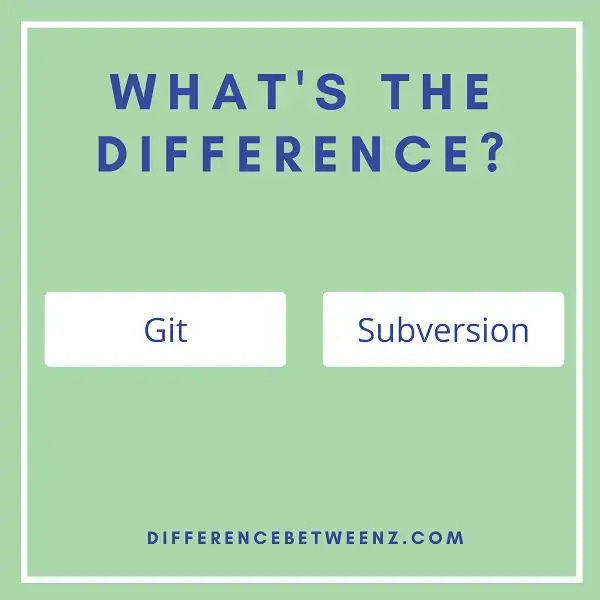Git and Subversion are both popular Version Control Systems (VCS) used by developers for source code management. Git is a distributed version control system, while Subversion is a centralized version control system. In this blog post, we will discuss the key differences between Git and Subversion. We will also look at some of the advantages of using Git over Subversion.
What is Git?
Git is an essential tool for many developers as it helps manage and track changes on projects. Git was created by Linus Torvalds, the brains behind the Linux operating system, making Git an open-source version control system that enables collaborative coding across teams and users. Git features a range of useful features to help developers quickly save and share their work, such as advanced merge tools, branch manipulation capabilities, and conflicts solving tools. Git also provides a platform to store multiple versions of code projects so that users can easily switch between different versions or find errors in specific versions. As Git continues evolving and growing in popularity, developers everywhere are sure to appreciate the vast benefits that Git brings to the table.
What is Subversion?
Subversion is a type of software version control which enables multiple people to collaborate on the same files and projects. Subversion is known for its flexibility in managing changes, allowing users to roll back, view and compare various revisions, or even move files between different branches of a project. Subversion also allows for team members to lock a file when they are working on it to ensure that no one else can edit it during their work session. This makes Subversion an invaluable tool for groups and organisations who need to coordinate effort quickly and efficiently for continued success.
Difference between Git and Subversion
Git and Subversion are both version control systems, but they have many distinct differences. Git is a distributed system that allows each user to keep a full copy of the repository on their own computer, meaning all their changes are tracked and can be easily pushed to others to share.
- Subversion, on the other hand, is centralized in its approach and relies solely on an online server for operations. Git has quicker response times than Subversion since Git stores everything locally when accessing or editing files and doesn’t require any communication with a remote server.
- Additionally, Git offers more support for non-linear development thanks to features such as branching and merging which promise faster iteration cycles making it more suitable for smaller teams at independent project sites.
- In contrast, Subversion requires lots of manual configuration in order to maintain accurate histories when dealing with branches and tags – limiting its usefulness unless you have a dedicated IT team. No matter which type of version control system you choose, Git and Subversion offer effective methods of managing software projects efficiently.
Conclusion
The first difference is that Git is decentralized, meaning that there is no one master copy of the codebase. This can be both good and bad – on the plus side, it means that anyone can clone a repository and start working on it; on the downside, if a user loses their local copy of the repository, they may lose all their work. SVN, on the other hand, is centralized – there is one main server where all changes are made. This has its pros (changes are easier to track) and cons (if the main server goes down, you can’t make any changes). Another difference between Git and SVN is how they handle merging changes. With Git, each developer’s commits are stored as individual objects in the commit history; this makes it easy to see who made which change and when. In contrast, SVN stores all commit together in one big chunk; while this makes it harder to figure out who made which change, it does make merging changes simpler.