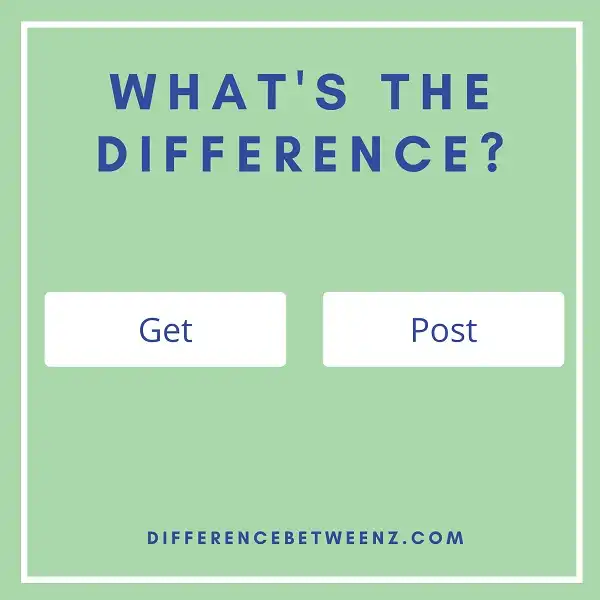In programming, there are two main ways to get data from one point to another: GET and POST. They both have their own unique uses, but it can be difficult to know which is the right tool for the job. In this blog post, we’ll take a look at the difference between them, and when you should use each one.
What is Get?
Get is an HTTP method that is used to request data from a web server. The Get method appends the data to be retrieved to the URL of the page being requested. Get is the most common method used to retrieve data from a web server, and it is the method used by your browser when you enter a URL into the address bar. Get is a safe method, which means that it cannot be used to modify data on the server. Get is often used for retrieving data, such as a web page or an image. Get can also be used to submit data to a server, such as form data or search terms. Get is a simple and efficient way to retrieve information from a web server.
What is Post?
Post is a request method supported by HTTP used by the client to send data to the server. The Post request method is essentially the opposite of the Get request method. Where Get requests data from the server, Post sends data to the server.
- Post is often used to send data that needs to be stored on the server, such as Post creates a new resource. Post also supports requests that do not need to be cached and can also be used to updates resources or modified database information. Post should not be used for GET style of requests, such as requesting a web page or image where GET would suffice.
- When in doubt, use GET. Post should only be used when you are sending data to the server that needs to be processed in some way, e.g., by a CGI script or stored in a database. data: The data to be sent to the server. This can be a string of text or binary data, or even just a single number.
content-type: The MIME type of the data being sent to the server. This is so that the server knows how to interpret the data it is receiving. For instance, if you - were sending JPEG image data, you would use a content-type of image/jpeg. content-length: The length of the data being sent to the server. This is so that the server knows how much data it should expect to receive.
post-url: The URL of the page that will handle the Post request on the server. This will usually be a CGI script or some other kind of program that can process the data being sent to it.
Difference between Get and Post
Get and Post are two common HTTP methods. Get is used to request data from a server, and Post is used to submit data to a server. Get requests are typically used to load a webpage, while Post requests are used to submit form data. Get requests can be cached by a browser, while Post requests cannot. Get requests can be bookmarked, while Post requests cannot. Get requests have a limit on the amount of data that can be submitted, while Post requests do not have this limit. Get requests are idempotent, while Post requests are not. Finally, Get requests are typically used for reading data, while Post requests are typically used for writing data.
Conclusion
In order to understand the difference between GET and POST, it is important to first understand what each one does. The GET method is used primarily for retrieving information, while the POST method is used for sending data to a server. When you submit a form on a website, the data contained in that form is sent using the POST method. This is why forms usually include both a “GET” and “POST” button – clicking the “GET” button will send the information in the form using the GET method, while clicking the “POST” button will send the information using the POST method.