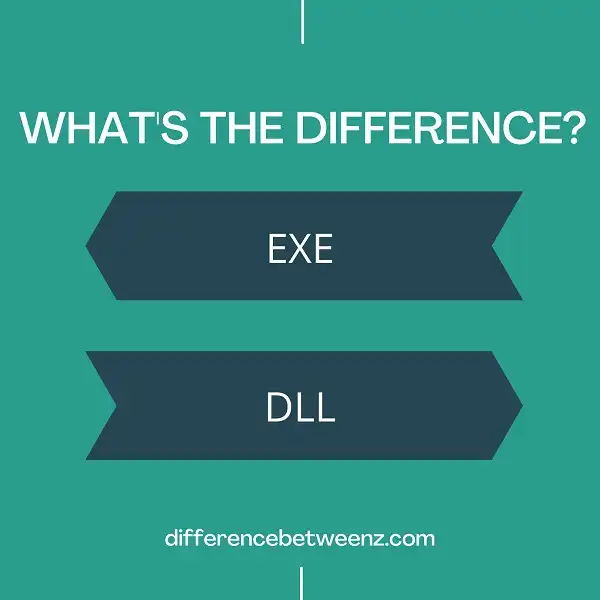There is a lot of confusion about the difference between EXE and DLL files. In this post, we will demystify the differences and give you a better understanding of each type of file. We’ll also show you how to create an EXE file from a DLL file, and vice versa. Read on to learn more!
What is EXE?
EXE is a file extension for an executable file format. An EXE file is a type of program that runs in Microsoft Windows. It consists of a series of instructions that the computer follows to execute a task or process. EXE files can be created by using a variety of programming languages, including C, C++, Visual Basic, and assembly language. When you double-click on an EXE file, it will automatically launch the program that is associated with it. EXE files are also known as “executable programs” or “portable applications.” EXE files can be run from either a hard drive or a removable storage device, such as a USB drive.
What is DLL?
DLL is a short form of Dynamic Link Library. DLL files are library modules that contain code and data that can be used by more than one program at the same time. This makes DLL files an essential part of the Windows operating system. DLL files are also unique in that they can be updated without the need to recompile the entire program. DLL files are stored in a central location on your hard drive, making them easy to access and share between programs. When a program needs to use a DLL file, it will first check the Windows Registry to see if the DLL is present on your system. If the DLL is not present, the program will then search for the DLL in the Windows system directory. If the DLL is still not found, the program will then search for the DLL in the directory where the program is installed. Finally, if the DLL is still not found, Windows will display an error message. While DLL errors can be frustrating, they are often easily fixed by downloading and installing the missing DLL file. In some cases, multiple DLL files may need to be downloaded and installed in order to fix the problem.
Difference between EXE and DLL
EXE and DLL are two types of executable files on Windows operating systems. EXE files are stand-alone programs that can be run directly, while DLL files are libraries that cannot be run directly but can be called by other programs. EXE files are typically larger than DLL files because they contain all the code necessary to run the program, while DLL files only contain code that is called by the EXE file. When an EXE file is run, the operating system loads the EXE file into memory and then calls the entry-point function. The entry point function is typically main() for C++ programs or WinMain() for Windows programs. The operating system then executes the code in the EXE file until the program terminates. When a DLL file is loaded, the operating system creates a process for the DLL file and maps the DLL file into the process’s address space. The operating system then calls the entry-point function for the DLL file. The entry point function for a DLL is typically DllMain(). The code in the DLL file is then executed until the program terminates.
Conclusion
EXE files are stand-alone executables that can be run on a computer without any other supporting files. DLL files, on the other hand, are dynamic link libraries that contain code and data that can be accessed by multiple programs at the same time. So what’s the difference between an EXE and a DLL file? An EXE is self-contained and runs independently of any other files, while a DLL file relies on other files to function properly. If you want your program to run as a standalone executable, it needs to be in the form of an EXE file.