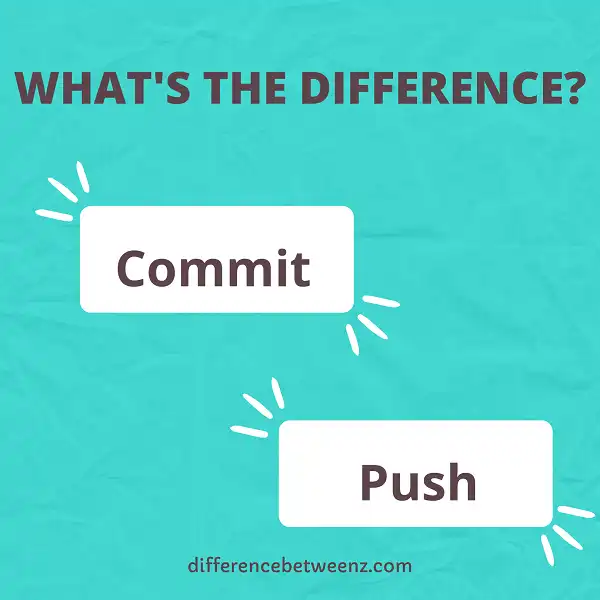In software development, there are many terms that can be confusing for newcomers. Two of these terms are “commit” and “push”. In this blog post, we will discuss the difference between them. We will also provide some tips on how to use them effectively.
What is Commit?
Commit is a Git command that is used to save changes to a local repository. When changes are made to a file or a set of files, Git uses Commit to snapshot the changes and save them in the repository. This allows developers to track the history of changes and roll back to previous versions if necessary. Git’s Commit command is one of its most important features, as it allows developers to work collaboratively on projects while keeping a complete history of their work.
What is Push?
In computing, push is a method of transferring data from a local to a remote location. It is typically used to upload data from a user’s computer to a server, such as uploading files from a personal computer to a website. Push can also refer to the act of sending data from a remote location to a local one, such as downloading files from a website to a personal computer. The term is often used in conjunction with Git, which is a version control system that uses push to transfer data between repositories.
Difference between Commit and Push
Pushing is the final step in the Git workflow. Pushing sends your commits to a remote repository, such as GitHub. Pushing is what makes your code available to others. Commit Push Pushing is what makes your code available to others. It’s the last step in the Git workflow. Pushing sends your commits to a remote repository, such as GitHub. Committing is only done locally it’s when you save your changes to your local repository. Pushing sends those commits (or snapshots) to a remote repository. So, if you’re collaborating with someone else on a project, they won’t see your changes until you push them.
Conclusion
In order to understand the difference between committing and pushing, it’s important to first understand what Git is. Git is a version control system that helps developers manage changes to their code. It does this by tracking every change made to a file and saving different versions of the file (or commit). When you make a change and want to save it, you commit the change. This saves the state of your project at that moment in time.
If you want to share your work with someone or put it online, you can push your commits to a remote repository. This will publish your changes so others can see them and download them. By understanding how Git works, you can better utilize its features to collaborate with other developers or keep track