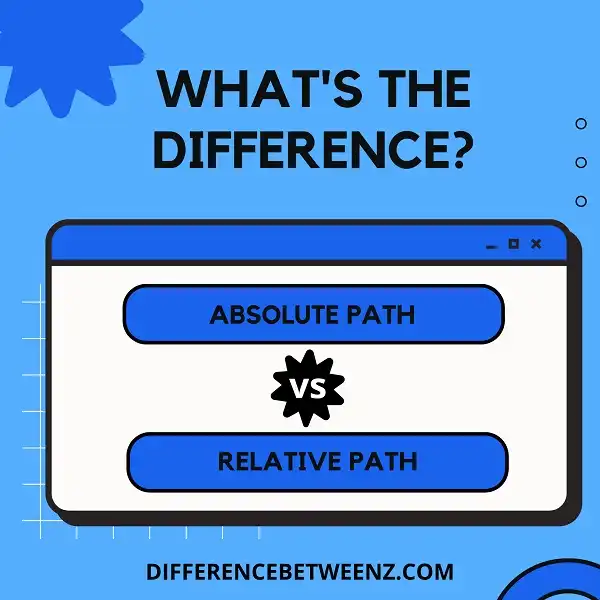Absolute and relative paths are terms that are often used interchangeably, but they actually have different meanings. An absolute path refers to the specific location of a file or folder on a computer, while a relative path relies on the current location to find the file or folder. This can be confusing for people who aren’t familiar with computers, so let’s take a look at an example.
What is the Absolute Path?
Absolute Path, or Absolute File Path, is a complete list of directions to a particular file stored in your computer. It functions as an address, starting with the root directory and ending with the specific file you are looking for. Absolute Paths include the drive name and all folders from the root directory all the way down to the intended destination.
For Windows systems, Absolute Paths usually start with C:\ and for Mac OS systems Absolute Path start with /Volumes/Macintosh HD/. Absolute Paths will help you locate exactly where any given file is stored on your hard drive since these paths remain constant regardless of where you are located in your directory structure. Understanding Absolute Paths will help you bypass potential errors when opening files on your computer.
What is the Relative Path?
Relative paths are a way of expressing the location of certain files or directories relative to the current position. Relative paths make it easier for users to quickly move around their file structure without having to use absolute names, which can become long and confusing. Relative paths also allow links from one directory or file to remain consistent even if the absolute path changes due to reorganization, or having multiple copies of files located at different addresses on the same computer. Relative paths are especially helpful when working with web pages and scripts that need specific address locations in order to properly display data. Knowing how to correctly utilize relative paths is an invaluable tool for anyone who works frequently with computers and data files.
Difference between Absolute and Relative Path
Absolute and Relative Path are both commonly used tools for navigating file systems. Absolute Paths contain the full path to a file or folder, starting from the root directory, and have an exact location within the system. Relative Paths, on the other hand, refer to a file or folder’s location relative to the current position in the system.
This makes them useful when moving between directories of varying depths as it maps relative rather than absolute paths between them. Absolute and Relative Paths each have their own applications depending on the situation and knowing when to use each one is key in working efficiently with computers.
Conclusion
Absolute and relative paths are two different types of file paths that can be used in web addresses. Absolute paths always start with the web server’s name, while relative paths do not. This means that if a website is moved to a new location, all absolute links will break, but relative links will still work. Understanding the difference between these two path types is important for creating and troubleshooting web addresses.